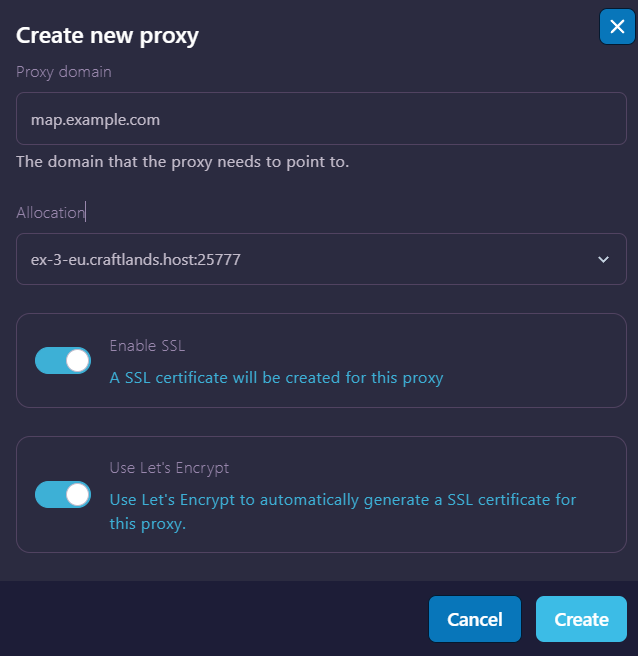How to Configure a Reverse Proxy
-
Open Network Settings
- In the left menu, click Network.
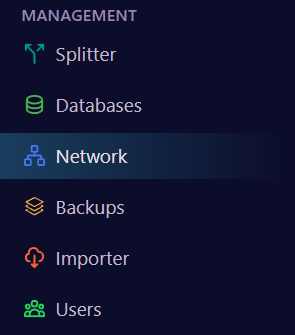
- In the left menu, click Network.
-
Configure DNS Records
- Custom Domain:
- Copy your server’s IP address.
- In your DNS provider, create an A record:
- Name: the prefix you want (e.g.,
map) - Value: your server IP
- Name: the prefix you want (e.g.,
- CraftLands Subdomain:
- Under Subdomain, select your main domain (e.g.,
fastserver). - In the Subdomain field, enter the prefix you want (e.g.,
map).
- Under Subdomain, select your main domain (e.g.,
- Custom Domain:
-
Create the Proxy
- In the Network menu, click Reverse Proxy.
- Click Create Proxy.
-
Set Proxy Details
- Proxy Domain:
- Enter the full domain you just configured (e.g.,
map.example.comormap.fastserver.host).
- Enter the full domain you just configured (e.g.,
- Allocation:
- Select the allocation running your site (for example, the port used by Dynmap).
- Proxy Domain:
-
Save and Apply
- Click Create (or Save) to finalize your proxy.
- Restart or start your server to activate the reverse proxy.